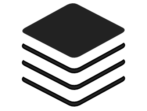WHAT IS THE ADMIN DASHBOARD?
The Admin Dashboard is the data and engagement hub for your program. You can learn more about the data and engagement metrics available in the Dashboard. You will also find tutorials on how to use the tools PBC Guru provides to track engagement. The Dashboard updates at the end of each reading period, so you will have access to engagement data after the first book concludes. However, during the launch phase, you can also track member sign-ups.
You can also learn more about those mentioned above by reading the Engagement Data section of this help site.
WHEN AND HOW DOES THE DASHBOARD BECOME AVAILABLE?
After you’ve worked through Deciding Your Launch Date, Creating Your Web Pages, Marketing and Promotion, Determining Your First Book, and any other necessary actions, you will gain access to your dashboard. You will need to have completed the sign-up process on your book club’s sign-up page before you can be granted access. The email and password you enter during sign-up will also serve as your login credentials for the Dashboard. Once you reach this stage, your Onboarding Specialist will grant you Admin status. This enables you to log in to the Admin Dashboard at pbc.guru/admin. You can also request that other members of your team receive access.