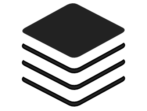You (and your book club members) can participate in the book club by downloading our mobile app, Discourse, which is available through Google and Apple. Follow the directions and the accompanying video below to access Discourse on your mobile device. Having the app on your phone is a great way to keep tabs on the book club when you’re on the go!
1.) Download the Discourse app to your device. Depending on which app store you use, it may be called Discourse Hub.
2.) Click the “+” button in the upper left-hand corner.
3.) You will be prompted to add the book club forum’s URL
4.) The URL is: https://XXX.pbc.guru (Remember, you can find your custom URL in the Admin Dashboard)
5.) You will then be prompted to log in using your book club email and password
6.) Now you have access to the book club forum!