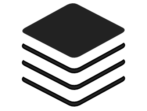One of the first items you will cover with your Onboarding Specialist is the necessary collateral to create the web pages for your program. To create your web pages, we will request:
- A great photo of campus or one related to your company.
- A university, alumni relations, or company logo for the sign-up page.
- Please note: The photos you select should be at least 1900 pixels wide by 700 pixels high. (You can view examples of sign-up pages by taking a look at the images below.)
Once you’ve provided these items, your Onboarding Specialist will work to create your personalized sign-up page. Once you’ve received notification that they are ready to review, we ask that you review our pre-drafted copy to personalize as you see fit. While we can update all of the language with your team’s edits, we do not create customized layouts for sign-up pages.

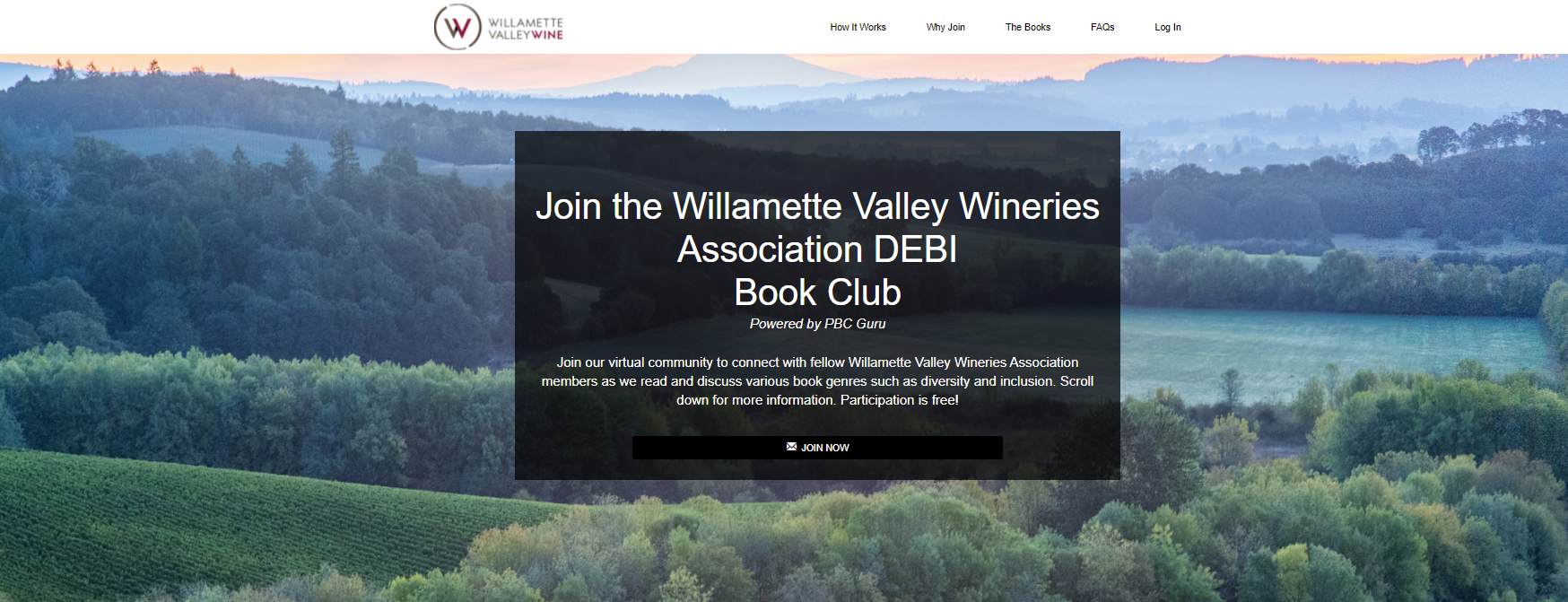
Example of a Professional Association’s Book Club Sign-Up Page
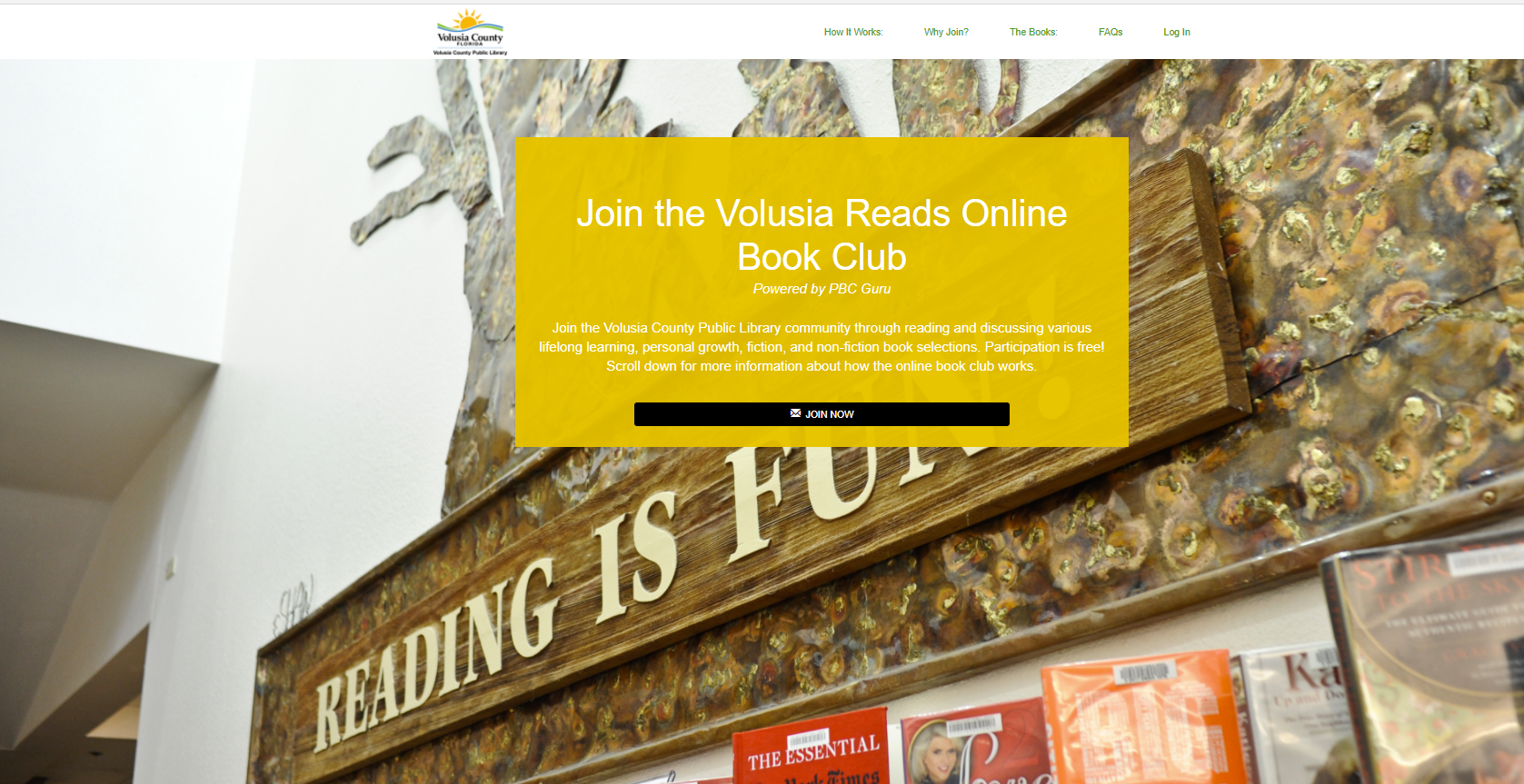
Example of a Library’s Book Club Sign-Up Page
When your sign-up page is ready, you will also gain access to your forum. You can access your forum by following all steps to sign up for the book club on your sign-up page. Similar to the sign-up page, at this time, you will have the opportunity to review all copy and request adjustments as you see fit.
If you find yourself wondering: how much do your clients typically edit? The answer is that it varies. If you are in a larger office where many of your colleagues will be reviewing the web pages, we recommend starting collaboration at the beginning of the process. Share the initial pre-drafted copy with your colleagues to field ideas and work off of them. We highly recommend sharing edits only after you feel comfortable that they are publishable. Regardless of your internal approach, it’s best to keep one “point person” to work with your Onboarding Specialist to ensure streamlined communication.