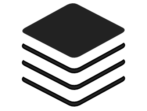ACCESSING YOUR FORUM
If you are starting a new program with PBC Guru, your Onboarding Specialist will provide access to your forum once it is created. You can expect to gain access after finalizing your sign-up page. Note that you will need to register and create an account for the book club program you can enter the forum.
Once you have access to the forum, we encourage you to bookmark that page for future reference. If you ever lose your forum’s URL, you can locate it in the admin dashboard, which you can learn more about here. To log in:
- Navigate to your forum’s URL
- Log in using the username and password you used when creating your account
You page will resemble our test site, pictured below. If you ever need to reset your password, simply use the the “forgot password” link under the login button on the log-in page to do so.
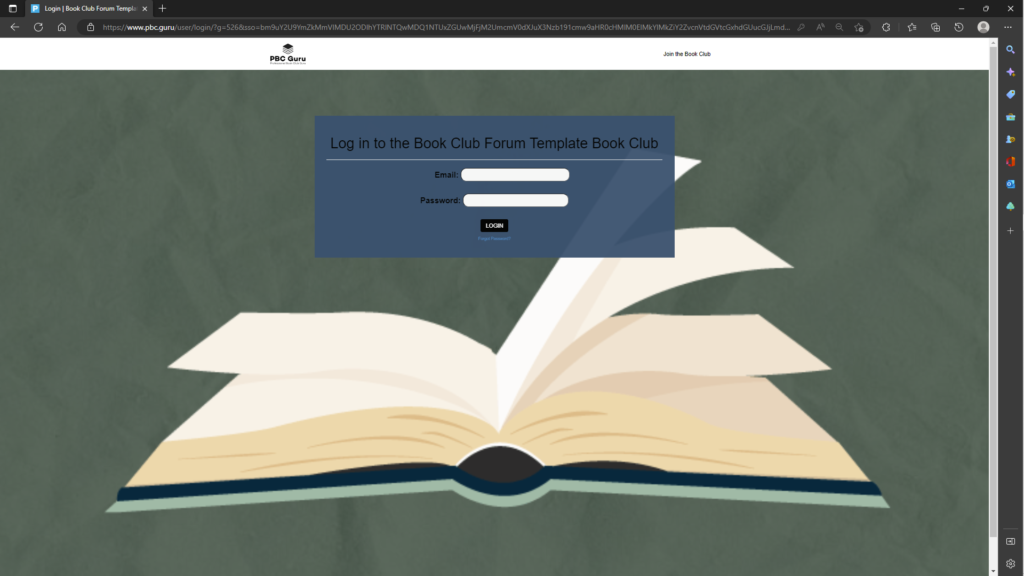
NAVIGATING YOUR FORUM
Once you have logged in to the forum, you will have access to all of your book club’s current and archived book club discussions. Take a look at the video below for a short tour of the forum!
Take a Tour of Our Demo Forum Here!
After you’ve had a chance to follow along with the forum tour, take a look at the Tips and Tricks for Navigating This Forum in your book club forum to gain even more insight into how the platform works and ideas on how to engage with your members (if you have the time to do so!). PBC Guru will also periodically share comments or engagement tips for our Author Talk selections prior to its reading period, so you can borrow some ghost-written comments to maintains your office’s presence!